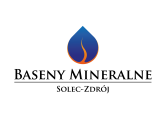Loading functional step by step
To detect from our base station, you must install the Elocity app and then check in for collection to add your account to our base station. The application hidden in the application will be our additional burden.
Once connected to the station, click "Load" and monitor the progress of the application. You can control the level of access, cost and time. App that deletes you about deleting. Ready, you can hit the road.

1. Connect your vehicle
Connect the charging cable first to the station and then to the vehicle. Stations with a built-in cable only require connection to the vehicle.

2. Start charging
Start charging from the Elocity mobile application by pressing the "Charge" button next to the selected charging station and port. Make sure that the port number you are connected to and selected in the application is the same

3. Control the process
During the charging process, you can check the kWh already charged, the cost and charging time at any time.

4. Finish charging
You can finish charging via the application, a button in the vehicle or on the car remote control.

5. Disconnect the vehicle
Once charging is complete, disconnect the cable from the vehicle. Remember, close the flap!
Frequently asked questions
Do I have to stay in the vehicle while it charges?
It is not necessary. The Elocity mobile application provides constant monitoring of the charging process and its cost.
Is there a fee for parking after charging?
For the first 30 minutes Posting is free, then a parking fee will be charged according to the price list.
How to find a charging station?
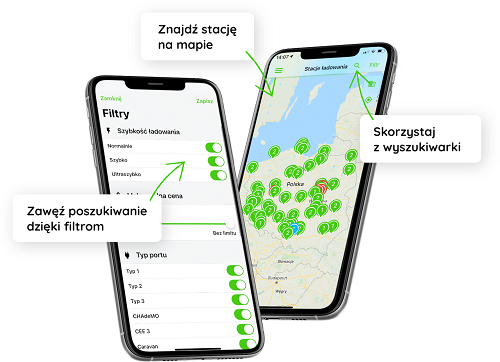
After making your selection, click on the location icon. A list of stations in the selected location will be displayed along with a description of the port type and charging price. By clicking the "i" icon, you can check the exact address of the station, detailed directions, the name of the operator and a photo.